Thursday, November 22, 2007
Evaluate
Evaluate product against design specification (Does it include all of the elements? If no, why not?)
Product testing (Produce an online questionnaire, with Survey Monkey, to solicit constructive criticism of final work. Ask 5 people (classmates, parents, friends, teachers) to evaluate your product.
Explain how the product could be improved upon (Be critical – If you had the opportunity to change something, what would you change? Why?)
Thursday, November 15, 2007
November 16
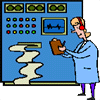
4) Now it's time to EVALUATE. On your Word document under the title of EVALUATE, please address the following:
- Evaluate the project (Did you meet your goal? Did you learn a lot about Publisher 2007? Did you learn a lot about newsletters and what makes an effective newsletter? Did you learn a lot about Community and Service projects/opportuniites as SDIS? Did you enjoy this project?)
- Evaluate product against the design specification (Does it include all of the elements? If no, why not?)
- Product testing (Produce an online questionnaire, with Survey Monkey - www.surveymonkey.com to solicit constructive criticism of final work. Ask 5 people (classmates, parents, friends, teachers) to answer 5 questions about your product.)
- Explain how the product could be imporved upon (Be critical - If you had the opportunity to change something, what would you change? Why?)
Have a great weekend Year 9 - You were great this week!
Wednesday, November 14, 2007
November 15

Here is your DESIGN SPECIFICATION. The Design Specification is a list of all the details that must be included on your final product (your Publisher Newsletter). Each newsletter must: be 1 page; include a Newsletter Title; include Volume and Issue Numbers; Newsletter Date; Customized Color Scheme; 2 Different Fonts; 1 Drop Cap; the text in the "Lead Story" must be justified; include at least 1 image but no more than 3 images (picture/illustration/graphic); include a caption describing image; must be attractive, articles included should be error-free(!!!)
Also, you MUST insert a text box at the bottom of your Newsletter and include the name of the template which you are using.
1) Your newsletter should be created following the above Design Specification.
2) After you have finished creating your newsletter - Save it 2 ways. First, save it as a publisher file to your folder on the school's server. Second, save it as an image. It's easy to do that - Click on File. Next, click on Save As. Then a box will appear - you will Save this file to your folder on the School's Server. But at the botton of the box I want you to make 2 changes. Change the File Name to: "FinalProject Image" AND Change the Save as Type to "JPEG File Interchange Format". That was easy, wasn't it Year 9?
3) Justify any deviation (changes) from the original design (the design you chose in the Design part of your project).
4) Upload the JPEG image to your blog.
Thursday, November 8, 2007
November 9
Year 9, please remember that next week you can come to the IT room (Room 12) on Monday, Tuesday and Thursday to work at lunchtime. I will be here at 1:30 and will be more than happy to help you! (Remember to eat your lunch first to give you lots of energy.)
Continue with your Plan (produced using Microsoft Office Visio 2007). When you finish that - continue to the CREATE portion of the Design Cycle and begin building/creating your 1-page Newsletter. *Remember the newsletter must have a name and a date. In addition to your main article written to highlight one of the projects/charities currently being focused on by Community and Service.
Please keep up your blog - that's your Process Journal;-)
November 8
The next part of our project is the PLAN. (To be successful (in class/in life) you always need a plan.) The plan is the part of the Design Cycle that
1) Open a document in Visio 2007 (click on start (green button in lower left-hand corner), click on All Programs, click on Microsoft Office, click on Microsoft Office Visio 2007)
2) Choose "Flowchart" from the template category in the left-hand sidebar.
You will produce a flowchart indicating the tasks necessary for completing the project.
A good way to proceed is by creating a separate box for 1) INVESTIGATION, 2) DESIGN,
3) PLAN, 4) CREATE, 5) EVALUATE.
Plan - include the tasks you need to fufill and the order in which you will work. For example, 1- Choose a topic or charity, 2-Research topic and gather other information to include on Newsletter, 3-Write articles for Newsletter, . . . List all the steps necessary.
Think about all the steps that you need to do to complete to create a Newsletter focusing on one of St. Dominic's Community and Service projects/charities.