
Monday, March 30, 2009
March 31

Sunday, March 29, 2009
Monday, March 23, 2009
March 24

Year 9 - Hope you had a good day yesterday.
Today we want to finish up the Design Brief and continue along the Investigation.
The third part of the Investigate is: Formulate a Design Specification. But what is a Design Specification - let's brainstorm that now:
Based on your RESEARCH I would like you to: 1) list at least 5 items that you can include on your Design Specification; 2) create a "detailed" list (Say WHY you will include these items); 3) create a "test" which will be used later in the term to TEST your product against the Design Specification.
We need to finish with all of this and hand in your Investigate on Monday, March 30. So let's go!
Remember, deadlines are deadlines!
Tuesday, March 17, 2009
FYI (for your information)
You can access it by clicking on View (which is located in the tool bar at the top of the page). Then scroll down and click on Source. Presto! You will see the source code.
Sunday, March 15, 2009
March 16
 Year 9 - Our due dates for the term are as follows:
Year 9 - Our due dates for the term are as follows:- Investigate - March 30
- Design - May 4
- Plan - May 11
- Create - June 1
- Evaluate - June 15
Now, let's continue with the Investigation:-)
Develop a Design Brief
-Create questions to "drive" your investigation - (some logical questions that would have you research HTML to fully understand it-What is HTML? Who created HTML and why? How does HTML work?) Don't worry about doing a tutorial at the time because we will do one a little later in the term.
- Research the author/artist/musician/historical figure that you have chosen. (Select images, you tube links, texts, etc. that you will include (or possibly inlcude) on your page.
- Research 3 similar websites to gain ideas for your own page and analyze findings (look at colour scheme, images, text, links, organization).
Tuesday, March 10, 2009
March 10
Before we begin the Investigation - let's look at what previous students have created: http://www.geocities.com/rddietrich/yr9index.html
Now, back to the Investigation . . .
Develop a Design Brief
-Create questions to "drive" your investigation - (some logical questions that would have you research HTML to fully understand it-What is HTML? Who created HTML and why? How does HTML work?) Don't worry about doing a tutorial at the time because we will do one a little later in the term.
- Research the author/artist/musician/historical figure that you have chosen. (Select images, you tube links, texts, etc. that you will include (or possibly inlcude) on your page.
- Research 3 similar websites to gain ideas for your own page and analyze findings (look at colour scheme, images, text, links, organization).
Saturday, March 7, 2009
March 9

Year 8 - Welcome to Computer Technology. We have a fun but intensive project for Term 3. You will be creating an HTML page.
Before we begin let's look at the Unit of Work:http://docs.google.com/Docid=dgg4pbx8_32gbss3qcg
and the Assessment Criteria: http://docs.google.com/Doc?id=dgg4pbx8_36gpj2vncn
Let's start our Investigation (Criterion A) Remember that the Investigate has 3 sections: Identify the Problem, Develop a Design Brief, and Formulate a Design Specification.
Today, we will begin by Identifying the Problem. Open a Word 2007 document; put your name at the top of the page, then write the word "INVESTIGATE" in all caps. Explain the problem and discuss its relevance. Describe the problem in your own words and offer a solution. Also relate the problem to Areas of Interaction.
Next, let's begin looking some Internet Basics.
After looking at the handout, please answer the following questions on the reverse side of the handout. 1) Do you use the internet? 2) How do you use it? (e-mails? chats? research?) 3) What is your favorite thing to do on the internet? 4) If you could make a web page to share information about an author/artist/musician/historical figure who would you choose?
Tuesday, March 3, 2009
March 3
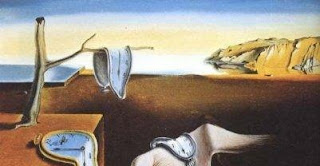
Students are expected to evaluate their own performance at each stage of the design cycle and to suggest ways in which their performance could be improved.
Sunday, March 1, 2009
March 2
First of all each of you has to finish creating his/her html page.
Next, we have to put them online. It's not hard to do that but there are lots of steps involved. I would rather if we all did it at once (to be more efficient).
Open Microsoft Internet Explorer and type in the address http://geocities.yahoo.com
Press Enter
On the page locate the Sign Up Now link
Complete the registration form
After the form is complete a box appears that asks for the account password. Key this information in and then click Continue
A license agrement is displayed. Read the info and then click I Accept
As advertising is placed on the page when the Choose a Topic screen is displayed choose Schools and Education to ensure appropraite banners appear on the site.
Click the Submit This Form button
A dialog box appears that summarizes account information. Print this sheet. Write the password on it. Put it in a safe place.
Click the Build your page now! link
Open the File Manager
Click the Manage tab
Locate the File Manager link and click on it
Clcik the Open File Manager link
Upload the Files
Click the Upload Files button in the main directory.
Click the Browse button beside the first box
Click the drop down arrow beside the Look in box and go to the html folder in your file on the school's server.
Select the file named index and then click Open
Click the Browse button in the second box, and this time select a picture file
Continue to select until all the files that support your page are uploaded
Look at your Web Page on the Internet
Click the View My Site hyperlink
You will see your webpage. (There will be advertising on the right.)
Hooray! You did it!
PS: You can find this info located in the sidebar (Putting the Web Page Online - Instructions)

